WordPress Menu Open In New Tab
By default, all WordPress menu links are set to open in the same tab. Sometimes, we need to open a few menu links open in new tab, especially the external links. In this article we will see how to get a WordPress menu open in new tab. Follow these simple steps.
Step 1
- Login to your WordPress website.
- Click on Appearance >> Menus
- You are now on the Menu page.
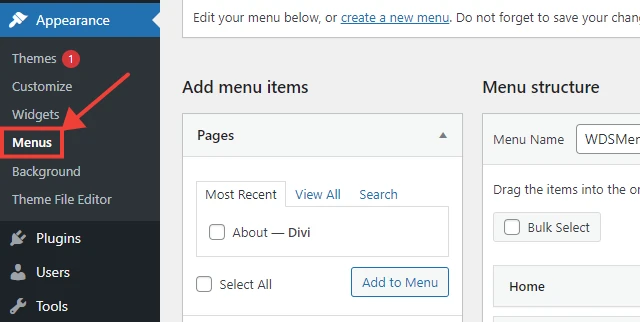
Step 2
Click on the small arrow along the menu item you want to open in new tab.
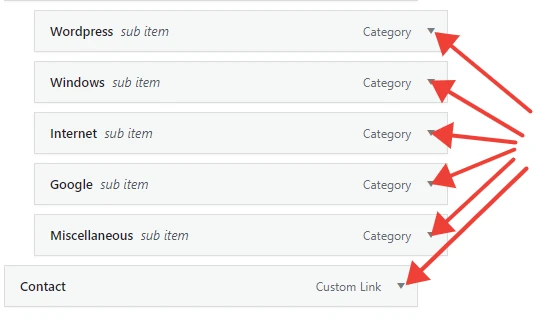
Step 3
Now to have this WordPress menu open in new tab, make sure that the checkbox ‘Open link in new tab’ is checked.
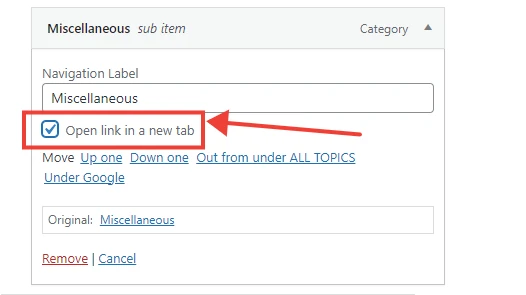
Step 4
Save the menu by clicking on ‘Save Menu’ at bottom right. That way, you can get WordPress menu open in new tab.
What if you don’t see ‘Open link in new tab’ checkbox
- Look at top right of page and click on ‘Screen Options’.
- Make sure that the Checkbox ‘Link Target’ is checked.
- Now you will be able to see ‘Link Target’ Checkbox
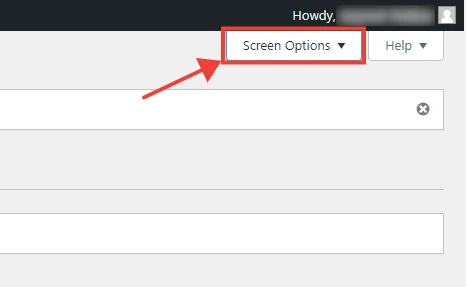

Conclusion
In this article we saw how we can get a WordPress menu open in new tab.
| You may also like to read the following articles: How to delete uncategorized category in wordpress 5 Budget WiFi Routers For Home |



