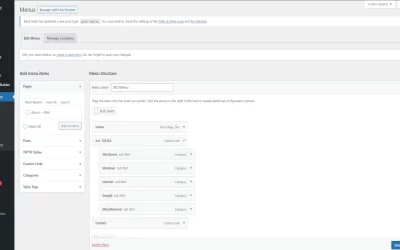Send Large Files Free Over The Internet
With the advancements in technology, file sizes on our computers have also become too big. Even a one minute of simple HD Video file could be as high as 150 MB in size. More and more ways are being devised to send large files free over the internet.
One way of sending large files over the internet could be by using Google Drive or Microsoft One Drive. So, you upload your files on Google Drive or One Drive and then the person on the other end downloads those files using the link you send to them. This method is very good and reliable but a bit time consuming.
What if a person anywhere in the world could receive your file in real time from your device (Phone, PC, Tablet, Mac) to their device? Yes, that has now become a reality and you can very easily send large files free over the internet.
ToffeeShare.com is one such website that allows you to send files from browser to browser. You do not even need to download any app or program to send large files free to another person anywhere in the world. This is also known as Peer to Peer (P2P) file sharing.
Key features of ToffeeShare.com are:
- There is no limit on the size of file to be shared / transferred
- Only the receiver can see your files since data is not stored online
- It is totally free (no registration, email address or credit card needed)
Follow these simple steps to send large files free to anywhere in the world.
Step 1
Go to ToffeeShare.com and drag and drop your files in the box shown in image or click on “Or click to select” and browse and select the files you need to transfer.
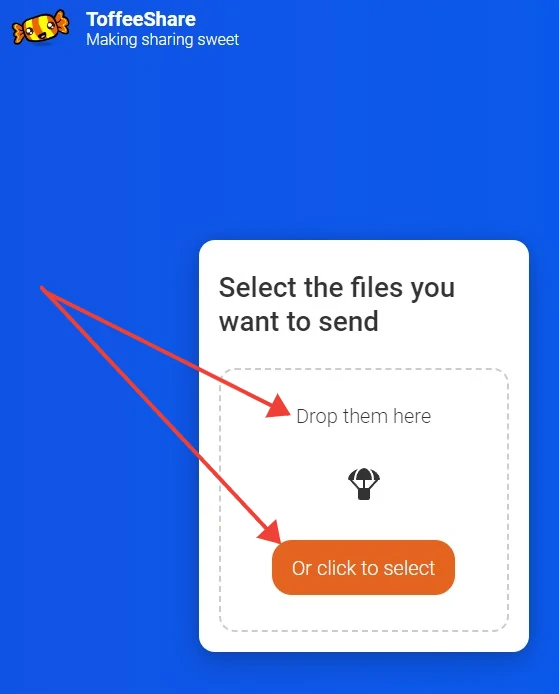
Step 2
Once files have been selected, you would see a link to share. There would also be a QR code that could be shared. Once the receiver (person on the other end) clicks on the link, file download would start and files would be downloaded quickly. Very simple and easy indeed!
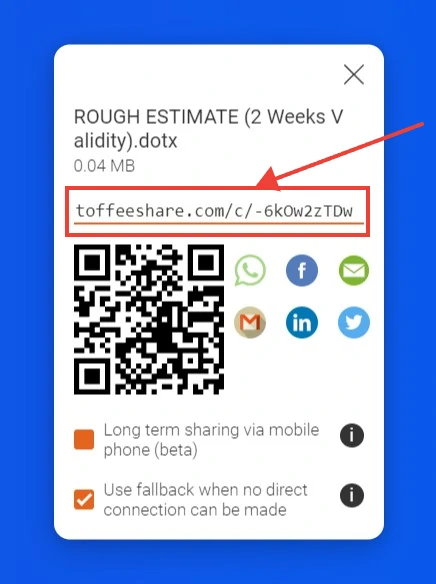
Conclusion
In this article, we saw how easy it is to send large files free over the internet.
| You may also like to read the following articles: 5 Budget WiFi Routers For Home Missing Home Button – How To Enable Home Button In Google Chrome |