Full control of Icons that appear in Taskbar in a Windows 10 PC / Laptop
In following tutorial, let us have a look on how to select which icons should appear on taskbar (bottom right of your screen) in Windows 10. This area is also known as Notification Area.
Step 1
Right click anywhere in taskbar and click on ‘Settings’.
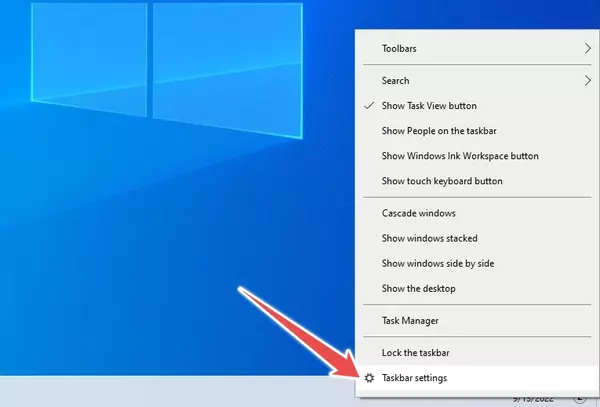
Step 2
You would see a screen that reads ‘Taskbar’ on top. Scroll down to ‘Notification Area’ and click on ‘Select which icons appear on the taskbar’.

Step 3
Here you can turn on/off any icon that should appear in taskbar.

I hope after reading this, you would be able to control as to which icons appear on your windows 10 pc taskbar. Should you have any question please feel free to email or fill the form at bottom right.
| You may also like to read the following articles: Windows 10 Keyboard Shortcuts Windows Run Commands Shortcuts You Must Know |



